Play WarCraft: Orcs & Humans Multiplayer | DOS game online in browser
Singleplayer
Open WarCraft: Orcs & Humans singleplayerTo start multiplayer game:
· Connect to IPX server (read bellow)
· New Game
· Network Game
· Node 0
To start the game please use Play button above.
After loading of DOS, the game will stop on IPX connection screen. It will look like this:
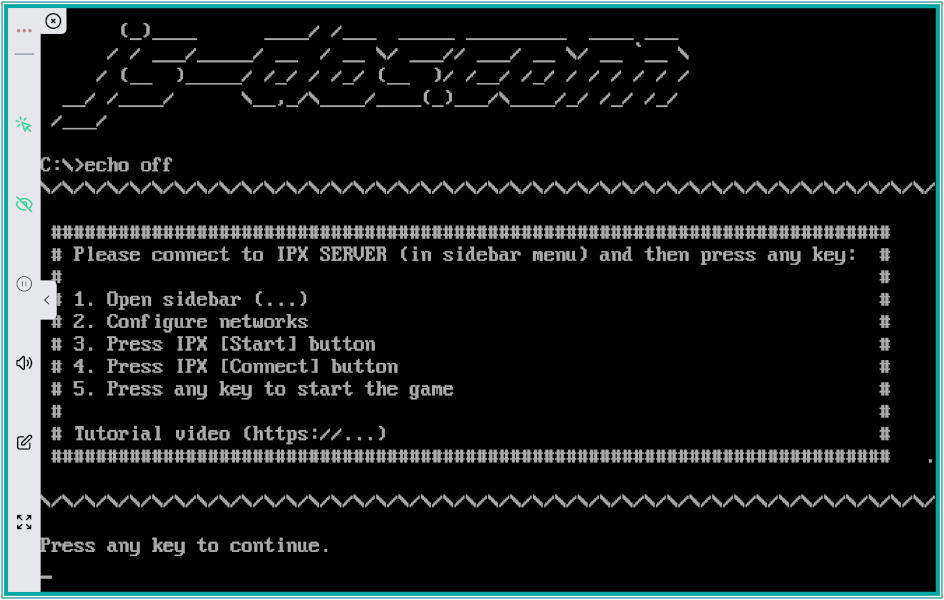
After this screen appeared please open Sidebar []
and then press on Configure network submenu.
1. Create a new Token or use some existing one. Token is unique identifier of IPX server.
2. Press the Start button near IPX label to start the IPX server. Wait until it started.
3. Press the Connect button near IPX label to connect to the IPX server.
4. Share the token with other players.
1. Enter host token.
2. Press the Connect button near IPX label to connect to the IPX server.
After connection established you can press the Enter key to start the game.
Matchmaking
You can find multiplayer opponents in following Discord or Telegram channels
Video & screenshots


WarCraft: Orcs & Humans is a famous and most played DOS game that supports Multiplayer games. Play WarCraft: Orcs & Humans with your friends in Browser for free without registration WarCraft: Orcs & Humans on mobile.